Documentation + User Guide
Hi everyone, this week I released a final build for Exile's Adventure to submit for a learning project. So, this devlog will be a documentation that summarizes everything that the game owns up to the current build.
How well my final game compares to vision laid out in my concept document ?
For comparison, my game will now only be around 60-70% of what I wrote in the game concept. Specifically, some important features are still missing like crafting system, leveling system, and also some bosses. The main reason for this shortfall was that I didn't have enough time to do them since my game was a very large project. However, it still doesn't affect the gameplay of Exile's Adventure much because I think the most basic of an RPG game has been put into this game. So I'll update the missing pieces later when I have some free time.
How testing session influence to my game ?
Overall, the testing session has a small impact on my game. As I have summarized in the previous devlog about what I have learned after the testing session, there are 4 main updates ( I will leave the link here so you can read it more clearly : https://pikka1812.itch.io/exiles-adventure/devlog/256405/weekly-devlog-6-updates... ). In those 4 updates, I have completed 3 in this week: music, added skills for the boss and fixed some bugs. With other elements of my feedback form like art, or controller, I received very positive feedback, so I decided to keep them.
Asset List
Features:
- Multiple levels with different type of monster and bosses
- Storyline and NPCs with dialogue
- Inventory system with many different items and character stats
- Hack and slash combat system with some basic skills
- 2D Pixel Art
Art
Font: By DragonDePlatino from https://opengameart.org/content/dawnlike-16x16-universal-rogue-like-tileset-v181. Used as the main font of the game
GUI : By ermizidis.stan from https://opengameart.org/content/simple-rpg-gui. Used for mostly the UI of the game
Item : By DragonDePlatino from https://opengameart.org/content/dawnlike-16x16-universal-rogue-like-tileset-v181. Used for create all the items in the game
Map Item : By DragonDePlatino from https://opengameart.org/content/dawnlike-16x16-universal-rogue-like-tileset-v181. Used for level design
NPC : By DragonDePlatino from https://opengameart.org/content/dawnlike-16x16-universal-rogue-like-tileset-v181. Used for create NPC
Character : By DragonDePlatino from https://opengameart.org/content/dawnlike-16x16-universal-rogue-like-tileset-v181. Used for create character
Swing Effects: By gamesplusjames from Youtube ( His channel : https://www.youtube.com/channel/UCyBsvsU7uiurMiBZIYXvnyg ). Used for create the swing effect of player's attack
Bosses : By Balmer from https://opengameart.org/content/bosses-and-monsters-spritesheets-ars-notoria. Used for created bosses in the game
Sound : By Alexandr Zhelanov from https://opengameart.org/content/mystical-theme . Used as main music of my game
Prefabs
Amulet, Body, Boots, Gloves, Helmet, Key, Potion, Ring, Shield, Weapon : Represent the items in the game
Skills: The skills of the bosses
Slot : The slot in the inventory
Swing : The swing effect of player's attack
Spell : The spell of player
Damage Number : the damage of hit
Health Burst: the particle effect for blood when hit
Scripts
Audio : A group of scripts that is used for control the music in the game
Player: A group of scripts that is used for control the player ( movement and attack )
Inventory: A group of scripts that is used for creating an inventory and handle the use of the item in the inventory
Boss : A groups of scripts that is used for control the bosses and the skills of them
Quest and Dialogue : A group of scripts that is used for control the quest system and dialogue system in the game ( mostly trigger them from NPC )
Environment : A group of scripts that is used for changing the environment like changing between 2 scene or the camera follow or the position when start a new scene
User Guide:
Description
Exile's Adventure is an ARPG game, so it will require you to find monsters to fight and upgrade your items. Boss will have a strong skill system, so to win them requires players to have high skills and focus in combat.
Control
Movement : W - Up, S - Down, A - Left, D - Right
Attack: Left click - Sword attack, B - Spell Attack ( The direction of the spell attack will based on the position of the mouse )
Dash: V
Inventory : I
Quest list: Q
Pause / Unpause : Esc
Multiple Levels
There are 7 total levels in the game right now:
Starting Menu:
Starting Menu
This is the starting menu in the game and it have 3 options: Play and Setting and Quit. Player can choose one by click on them
Setting:
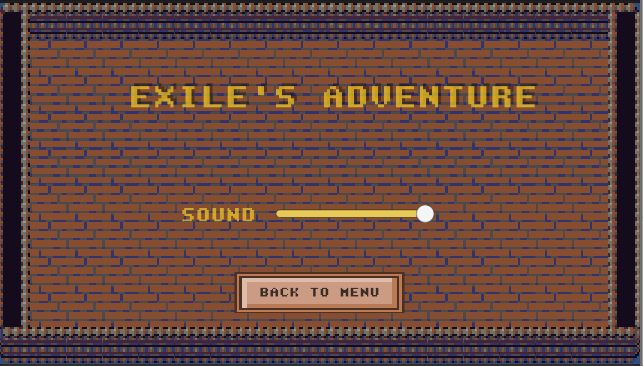
Setting scene
This is setting scene of the game if you go from the menu. There is only 1 thing that can adjust here is the volume of the sound in the game and a button for back to the menu.
Town
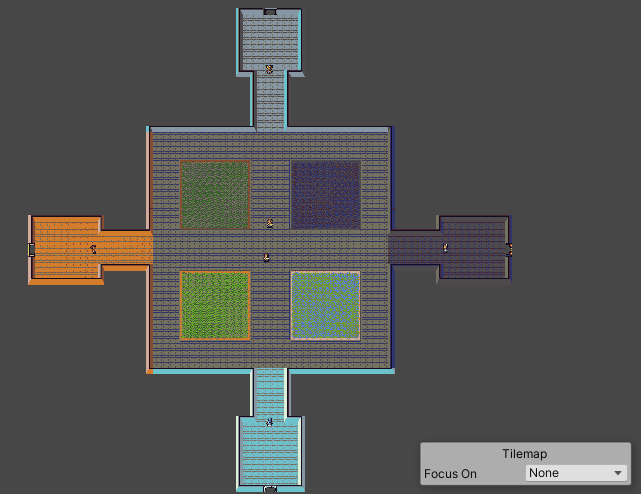
Town
When you enter the door for play the game you will be taken to here and start from the middle of the map. There is 5 NPC here and 4 of them is Quest NPC while the last one is the Dialogue NPC. You have to meet them to receive the quest before can go to other level for battling with the boss.
Boss area
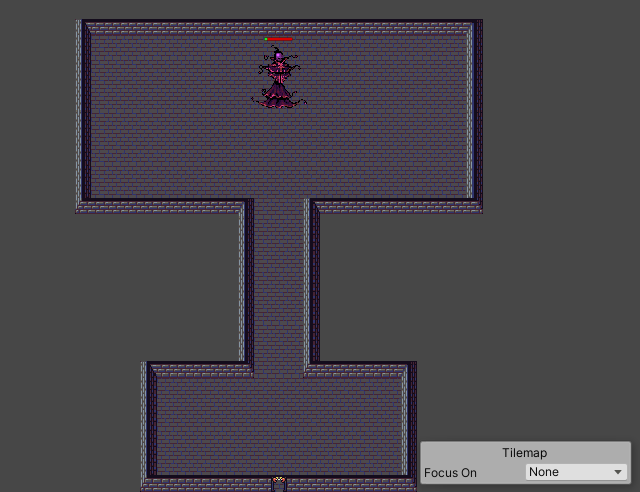
A Boss area
There are 4 boss areas corresponding to the 4 corners you go from the town and this is an example of them. You will start from the bottom of the boss area and your task is to destroy that boss to be able to complete the task and return to the town.
Get Exile's Adventure
Exile's Adventure
| Status | Prototype |
| Author | Vu Kim Phong |
| Genre | Action, Adventure, Role Playing |
| Tags | Action-Adventure, Action RPG, Pixel Art, Top Down Adventure |
More posts
- Weekly Devlog 6: Updates/planned updates based upon Testing SessionMay 23, 2021
- Game TestingMay 18, 2021
- Weekly Devlog 5 : Polish and UIMay 16, 2021
- Weekly Devlog 4 : Presentation and GraphicsMay 09, 2021
- Weekly Devlog 3 : Enemies and InteractionMay 02, 2021
- Weekly Devlog 2 : Basic Level BlockingApr 25, 2021
- Weekly Devlog 1 : Player MovementApr 18, 2021
- Game ConceptApr 16, 2021
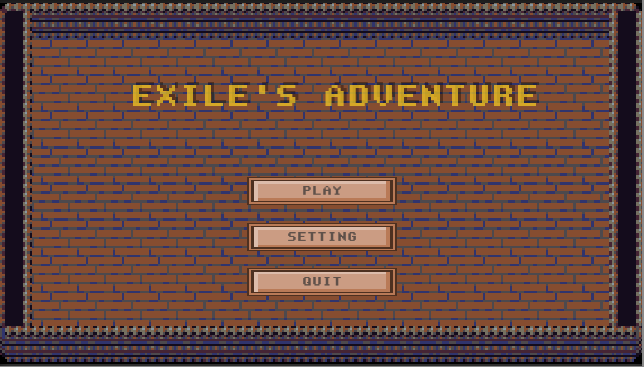
Leave a comment
Log in with itch.io to leave a comment.