Tutorial Week 2
This week, our task in the tutorial is to import the human model we created in self-study module 2 into Unity and control its animations. I've had experience working with Unity in other 2D projects before, so it wasn't too difficult for me to switch to the 3D project this time. Below is a gif of my character doing the moving and waving animations
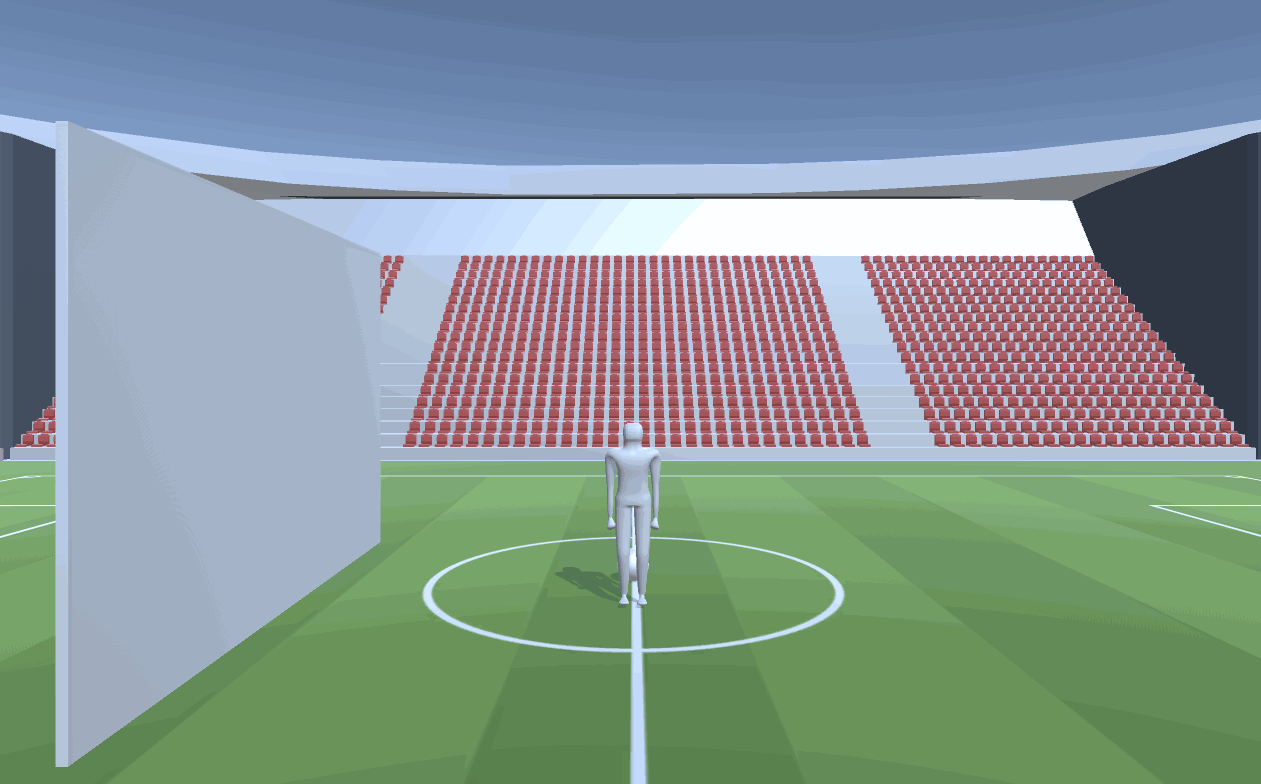
To be able to do this, I used Unity's Animator Controller, a very useful tool for managing animations and triggering them under certain conditions. In my case I used 2 conditions: 1 for waving animation and 1 for walking animation. As for waving, every time I press the space button, the waving animation will trigger exactly once and then return to idle. It's a bit different from walking, where I don't use a trigger parameter anymore, but instead I use a boolean parameter to tell if my character is moving or not. And to do this, I wrote a script that checks the player's input, if they press the movement buttons, the walking boolean will change to true and vice versa.
KIT207 Portfolio
| Status | Released |
| Author | Vu Kim Phong |
| Genre | Action |
More posts
- Tutorial Week 5Aug 24, 2021
- Self-Study Module 5Aug 16, 2021
- Game IdeasAug 09, 2021
- Self-Study Module 4Aug 08, 2021
- Tutorial Week 3Aug 07, 2021
- Self-Study Module 3Aug 03, 2021
- Self-Study Module 2Jul 27, 2021
- Tutorial Week 1Jul 26, 2021
- Self-Study Module 1Jul 14, 2021
Leave a comment
Log in with itch.io to leave a comment.