Tutorial Week 5
This week, our task in the tutorial is to familiarize yourself with the cinemachine camera and post-processing in Unity. These are 2 packages that are quite important in increasing the image quality and player's experience for the game, so I think mastering them will be very good in developing the game later.
First, let's start with cinemachine. The main task of this part is that I have to add at least 2 types of cinemachine cameras to my scene. The first camera, I chose is a virtual camera, a camera that follows the player in most cases (except for a few special areas). With this camera, I chose FOV 30 along with Transposer option for body and Composer option for aim. I kept most of the default settings except for slightly increasing the damping of the x and y axes because I didn't want my camera to move too fast to follow.
For the second camera, I chose it as a dolly track camera. I feel this type of camera is very useful in schools that need to change the angle of view in a certain area, so this type of camera is just what I needed. For this type of camera, I need to set a dolly path so that my camera will move on it when I enter the special area, specifically here the stair area. Below is how my dolly path look like in the Unity
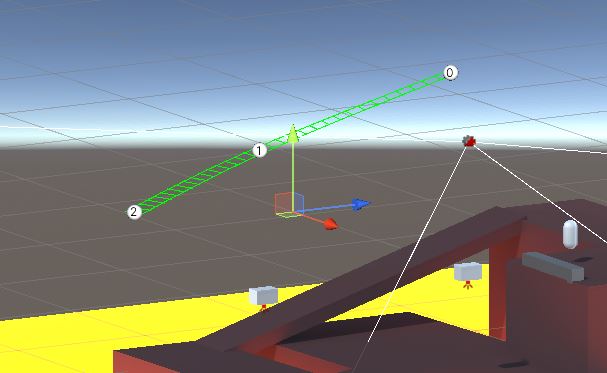
I also wanted this camera to see all the stairs, so I increased the FOV of this camera to 60 and also increased the lookahead time a bit. The gif below will show you how these 2 cameras work in the scene ( apologize for the bad quality since itch only accept < 3 MB gif )

For the second task, which is to add at least 2 post - processing effects to my scene, I chose bloom and vignette. For bloom, I chose it to make the lava river more realistic. For this effect, I increased its intensity a bit and changed its color to red so that the lava river feels very hot and dangerous. With the other effect, vignette, I want to use it to increase the suspense in the game. For this effect, I just increased its intensity a bit and it fits the scene perfectly. You can fully realize that the effect makes the game so much more realistic by looking at the 2 before and after pictures of applying my effects below.
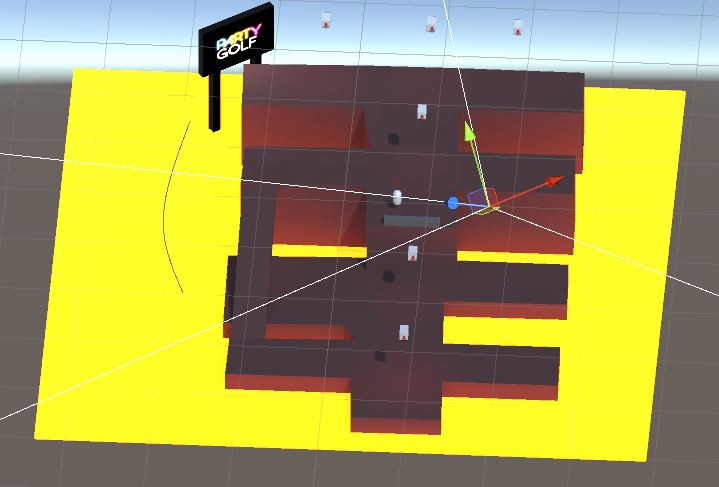
The scene without any effect

The scene with bloom and vignette effect
I still have a small task that is to create a special area that the player will be affected by a special effect when entering it. I decided to use the effect lens distortion in front of the billboard so that every time I get close to it, it makes the billboard bigger. Here is the gif when I get close to that area
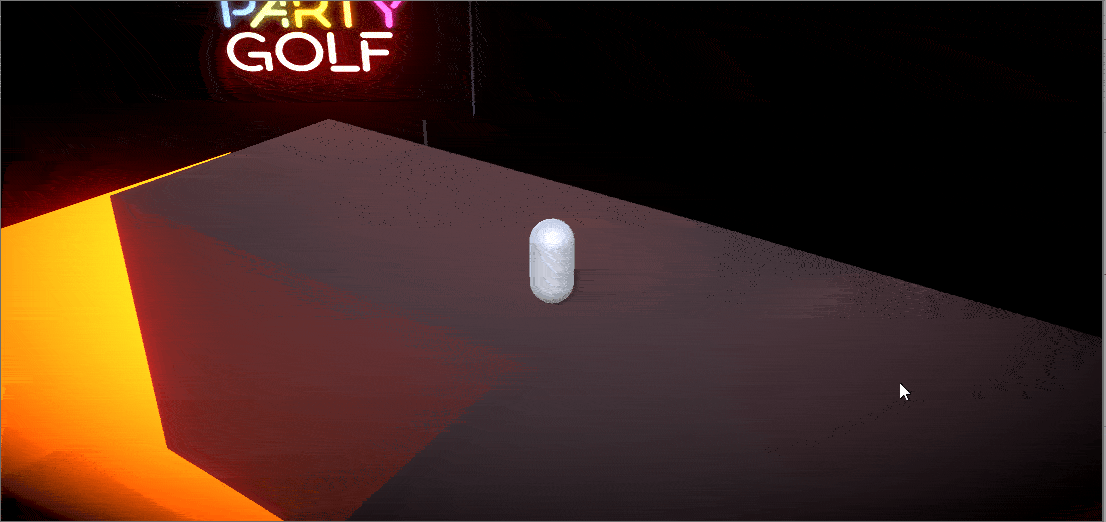
That's all for this week and also my last devlog of tutorial work. Starting next week we'll start having a few devlogs of the game we're working on, so stay tuned!
KIT207 Portfolio
| Status | Released |
| Author | Vu Kim Phong |
| Genre | Action |
More posts
- Self-Study Module 5Aug 16, 2021
- Game IdeasAug 09, 2021
- Self-Study Module 4Aug 08, 2021
- Tutorial Week 3Aug 07, 2021
- Self-Study Module 3Aug 03, 2021
- Tutorial Week 2Aug 02, 2021
- Self-Study Module 2Jul 27, 2021
- Tutorial Week 1Jul 26, 2021
- Self-Study Module 1Jul 14, 2021
Leave a comment
Log in with itch.io to leave a comment.